| Wolfenstein 3D Texture Library |
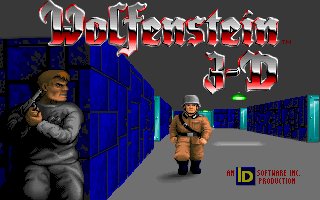 |
Other Sources Although most of the textures you'll find in the Texture Library here are original, there are samples that were made using textures from other sites that provide a selection of textures for free. Thanks go to: GRSites.com (www.grsites.com) - claims to be the largest collection of free background textures on the net, and I tend to agree! This is an excellent place to visit for "base" textures and ideas! 3D Cafe (www.3dcafe.com) - some great free texture samples to be found here. Texture Universe (http://www.planetunreal.com/TextureUniverse/) - Aaahhh yes! My other favourite game - Unreal! The good people at Texture Universe have a range of textures which are mainly for Unreal or Unreal Tournament mods, but are also a great resource for Wolfers looking for base textures and ideas. Graphtallica (http://www.graphtallica.net/) - Yet another excellent site for textures! A number of textures used in "Spear Resurrection" used textures freely provided from the sites above as a base to create new textures. Below are some examples of how the textures from these sites can be used (and remember that, should you use the material from such sites, to observe any policies they may have regarding such usage). WOW! (see above) Yep, that's the difference between a 256 x 256 image and a 64 x 64 one! Makes you realise how big an advantage the Quake and Unreal modding scene have over old Wolf 3D, doesn't it? :) Despite the size reduction required, this large door image was perfect for the cells used in Spear Resurrection. A little bit of modifying and the end result was a nice prison cell texture (and people thought I was an artist! A good paint program, a little bit of imagination, and sometimes a little time and patience go a long way). As you can see, a good base texture can give good ideas, and perhaps save a lot of time! Below is another example of how a rock texture from one of the above texture sites was used to create the rock texture in Spear Resurrection. This texture was easy. It was cut into two halves, and each half was shrunk to 64 x 64. Both halves were then dithered to grey, and the Wolf palette was applied. The images were later modified further with bushes etc being overlaid to create a more varied look in the "outdoors" areas. More examples of how base textures were used can be seen below: -----> -----> -----> -----> -----> As you can see, some appear to be very straight forward "shrink the original image" operations, however, even these images still require a little touch up work to make the thing look better, as most often, shrinking a large image down to 64 x 64 pixels results in quite a bit of image degradation. Other images provide a nice texturing effect that can be incorporated into an original image you may be working on. Add a little colour, soften the image a little perhaps, and it's amazing how much variety you can introduce into a 64 x 64 image! Click here to go back to the Texture Library main index page. |
 |
 |
 |
 |
 |
 |
 |
 |
 |
 |
 |
 |
 |