| Wolfenstein 3D Texture Library |
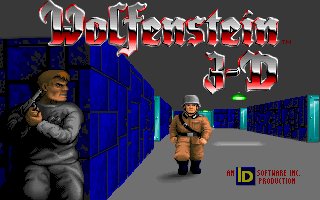 |
Palettes Colour palettes for Wolfenstein aren't really an issue, unless you're deciding to work on Wolf's sequel "Spear of Destiny". The original Wolfenstein used only one 256 colour palette throughout, including in-game graphics, title screens etc. But Spear of Destiny, whilst using almost the exact same colour palette for the in game graphics as the original Wolf, used some completely different colour palettes for some of its title screens and end game credits. Although there are ways around this, for those of you wishing to modify the existing title or end game screens in Spear of Destiny, one of the problems has always been that Floedit doesn't recognise the odd palettes used by these images. How exactly do you make an image that uses the correct palette? Well, using a suitable screen capture utility that captures an image in its correct palette is the place to start, but this can be fiddly. To save time, the palettes for certain images found in Spear of Destiny can be found below. Bear in mind that these palettes were saved using Paint Shop Pro, so I can't say if they'll work from any other program. Many thanks to Wolf Skevos-Jones for bringing up this topic with me, and for providing many of the extra palette files. As Wolf stated, they may come in handy for some Wolfenstein fans. To download the palettes, click here. Alternatively, if you don't have Paint Shop Pro, perhaps you could extract the palettes in your own format. To download eight images in bmp format, each using a different palette from Spear of Destiny, click here. Hopefully, you'll be able to extract the palettes from each image in your own format and avoid taking fiddly screenshots in order to do the same (thanks to Kuki for this suggestion). Remember, images that used these palettes in Spear of Destiny will NOT appear as they should in Floedit, as Floedit only "sees" the original Wolfenstein palette. Provided you haven't made some other kind of mistake, the image should appear OK from in the game. Click here to go back to the Texture Library main index page. |