| Wolfenstein 3D Texture Library |
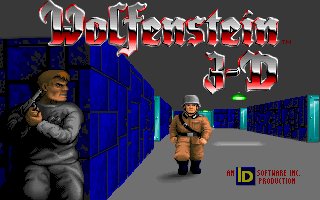 |
Metallic Textures I guess everyone has their own method for creating a metallic looking texture. In this section, I'll show the method I used to make my own; perhaps you may like to employ a similar method to create your own metallic "base" texture, or perhaps you may just find it easier to use the "base" provided here to create your own metallic style textures. The first step I took to making a metallic "base" was to create a simple 64 x 64 pixel image that consisted of a series of grey shaded vertical lines: I then used Paint Shop Pro to rotate the image: Some minor adjustments (a little "softening" etc), plus a bit of copying and pasting, was then carried out to produce the final "base" metallic texture: This is the image I used to create most of the metallic type textures for "Spear Resurrection", including doors. The image is 200 x 160 pixels, so there's plenty of room for variation when copying 64 x 64 pixel chunks from it to use in textures suitable for Wolfenstein 3D. Just right click on the image above and select the "save picture as" option to download the image in gif format. Let's look at an example of how to use this "base" texture to create a door for example. To do so, I'd just copy a 64 x 64 selection from the "base" texture above: This will form the outside edging of the door I wish to create. For the inner part of the door, I take another selection, this time a smaller one measuring 40 x 42 pixels: I then paste this smaller image into the centre of the 64 x 64 image. After applying some basic shading to outline the edges of the door, a few "bolts" around the outer rim of the door, and drawing on a door handle, I'd have the following: That's actually one of the doors from "Spear Resurrection", and all the other doors, as well as the elevator walls and a few other metallic type walls from the game, were created in a similar fashion. Not too difficult really, and the end result isn't too bad. Of course, you can alter the colour of the "base" texture to whatever colour you wish to use. Shades of cyan would be good if you'd like to retain the original colour scheme used in Wolfenstein 3D for metallic finishes. Or perhaps shades of brown or gold for a bronze coloured effect. The choice is yours! Below, you'll find a selection of pre made metallic style textures. Most of these textures were used in "Spear Resurrection". The images can be used as is, or using your favourite paint program, you can change their colours, or cut and copy bits of them from one into another. Feel free to use them as you wish, all we ask in return is that if you do decide to use or modify them for use in any way, that you make mention of the Texture Library here at www.areyep.com somewhere in your game/add on's documentation. To download the image above in gif format (ideal for inserting images in the vswap with "Wolfedit"), right click on the image and select "save picture as" from the menu that pops up. To download the images in bmp format (ideal for inserting images in the vswap with "Floedit"), just click here! All the images use the Wolfenstein palette, so insertion into the vswap should be a straight forward operation. Click here to go back to the Texture Library main index page. |
 |
 |
 |
 |
 |
 |