| Wolfenstein 3D Texture Library |
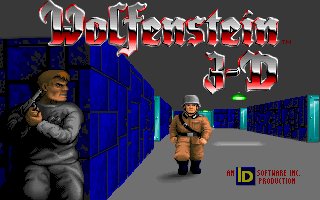 |
Title Screen Creation (Sorry if this page takes a while to load - this will be due to the size of some of the images). Many people have asked me how the title screen picture for Spear Resurrection was created. So I decided to go through how it was made here so that you could perhaps use a similar approach to create your own "personalised" title pic. Unfortunately, there's no simple method I know of to create an original title screen, unless you use an existing image or photo. The first step you should take is to decide what you want in your title pic. I decided that, seeing Spear Resurrection revolved around the storyline of Hitler being resurrected from the dead, that I wanted a graveyard scene, with Hitler's "tombstone" featured in the foreground. In the background, I wanted a castle type image, preferably something dark and eery in appearance. The castle theme would also match the theme portrayed by the title pic from the original Spear of Destiny, which displayed a castle tower against a backdrop of stormclouds. But hey, I'm no artist! So I had to find pre made images that I could use to create what I wanted. The first was easy. My kids had a "Goosebumps" boardgame at home, titled "Terror in the Graveyard". And the picture on the box was perfect for my graveyard theme! (Check a little further below to see the image I'm talking about). Fortunately, I had access to a scanner, so I was able to scan the image from the box (not as easy as it sounds considering the size of the damned box!!!) Oh, and the displayed image is 800 x 600, so it makes a nice desktop pic if you're that way inclined :) The second image I needed was a castle. A search of the web resulted in a number of castle images, but many weren't suitable (I mean, can you imagine Buckingham Palace as the backdrop? Nope, not at all suitable)!!! But I did find an old postcard image of a castle that suited my needs. It was a little grainy, but it was in an eery night setting - perfect! These are the two images below: The one on the left is the one from the "Goosebumps" game, and of course the castle pic is on the right. Those who know the screen pic from Spear Resurrection will already recognise elements from both these pics :) As Spear of Destiny uses an unusual palette (mainly browns and tans) for many of its title screen pictures, the next thing to do was use Paint Shop Pro to convert the "Goosebumps" image to a predominantly brown colour. Further alterations were made to the image with various "smudge" tools etc to remove the spectre in the background, but as it turned out, this step wasn't really necessary. By this stage, the image looked like this: It was at this point that I decided to just cut out the headstones to use in the foreground of our title pic. This required a fiddly cut and paste operation using the Paint Shop Pro freehand (point to point) tool. End result is displayed below: This image was further edited with a few cut and paste operations, and then pasted over the castle pic: But it still wasn't quite the way I liked it. A few more alterations were made. Once I was happy with the headstones, I then converted the castle pic to a brown colour, then, with some softening, cutting and pasting, some final touching up with various smudge tools, and a little free hand work adding some stars to the sky and altering the headstone inscription etc, I had the final result. The image was then converted to the palette used by the Spear of Destiny engine. Below is the final image: The heading for the game was added afterwards, and then the image was split into 2 parts (for some reason, the title pic in the Spear of Destiny vgagraph file is split into an upper and a lower half) so as to be ready for importation into the vgagraph file using Floedit. Of course, Floedit can only display images in the original Wolf palette, so viewing the imported image with Floedit will not give a true indication as to what the title pic will actually look like. Rest assured - if the image/s you imported have the Spear of Destiny title palette, the image/s will look fine in the game! As I said earlier, I'm no artist! Paint Shop Pro may make me look good, but getting to know such a program and the features it offers is the most important step to take if you wish to do stuff like this yourself. It can take a little time to do, but isn't too difficult. Some pre made images, a good paint program, and a little time, patience and imagination are all that is required to come up with something that looks completely original! Should you require the palette needed for the Spear of Destiny title pics, you can download it by clicking here. I've included the original Wolf palette file in the zip archive as well. Well, hope this stuff can be of assistance! Good luck, and have fun! Click here to go back to the Texture Library main index page. |
 |
 |
 |
 |
 |
 |